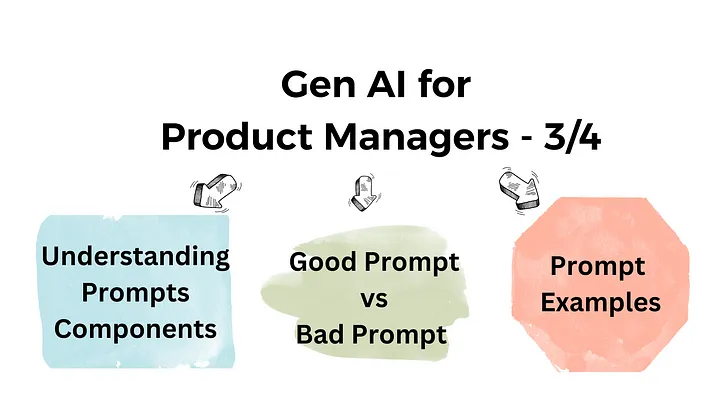
Gen AI for Product Manager 3
In this Part 3, we will be decoding Prompts, this will help you to structure your prompt and get the maximum benefit out of it.
1. Understanding Prompts
→ Component of Prompt
2. Prompt Best Practices
3. Prompt Examples & Explanation [Critical & Interesting]
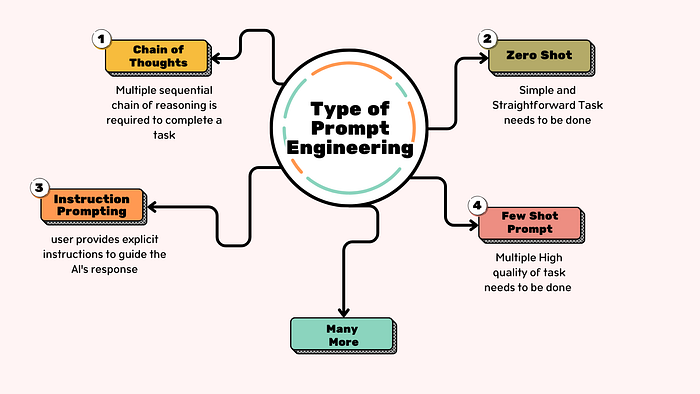
Understanding Prompts
In the realm of generative AI, a prompt serves as the catalyst for creative output. It’s a specific set of instructions or questions that guide an AI model to generate a desired response. Think of it as a seed planted in fertile ground, capable of blossoming into a variety of creative outcomes.
Component of Prompt
A well-crafted prompt typically consists of several key components:
- Role: This specifies the desired persona or perspective of the generated content. For instance, you might want the AI to respond as a “helpful assistant,” a “creative writer,” or a “subject matter expert.”
- Task: This outlines the specific action you want the AI to perform, such as “write a poem,” “translate a text,” or “generate a product idea.”
- Constraints: These are limitations or guidelines that help shape the AI’s output. For example, you might specify a word count, tone, or style.
- Few-Shot Examples: Providing a few examples of the desired output can help guide the AI towards the desired result. This is particularly useful for tasks that require specific formats or styles.
- Context: Providing relevant context can help the AI understand the topic and generate more relevant responses. For instance, you might describe the target audience or the purpose of the generated content.
We will understand this with examples soon
Bad Prompt ❌ vs Good Prompt ✅
A well-crafted prompt is essential for generating high-quality output. A poorly constructed prompt can lead to irrelevant, nonsensical, or biased results.
Bad Prompts:
- Vague or ambiguous: Avoid prompts that are too general or unclear.
- Contradictory or conflicting: Ensure your prompt is consistent and doesn’t contain conflicting instructions.
- Biased or discriminatory: Avoid prompts that promote harmful stereotypes or discrimination.
Good Prompts:
- Clear and concise: Use simple, straightforward language to avoid confusion.
- Specific and detailed: Provide as much information as possible to guide the AI’s output.
- Creative and imaginative: Encourage the AI to explore new possibilities and think outside the box.
Prompt Best Practices
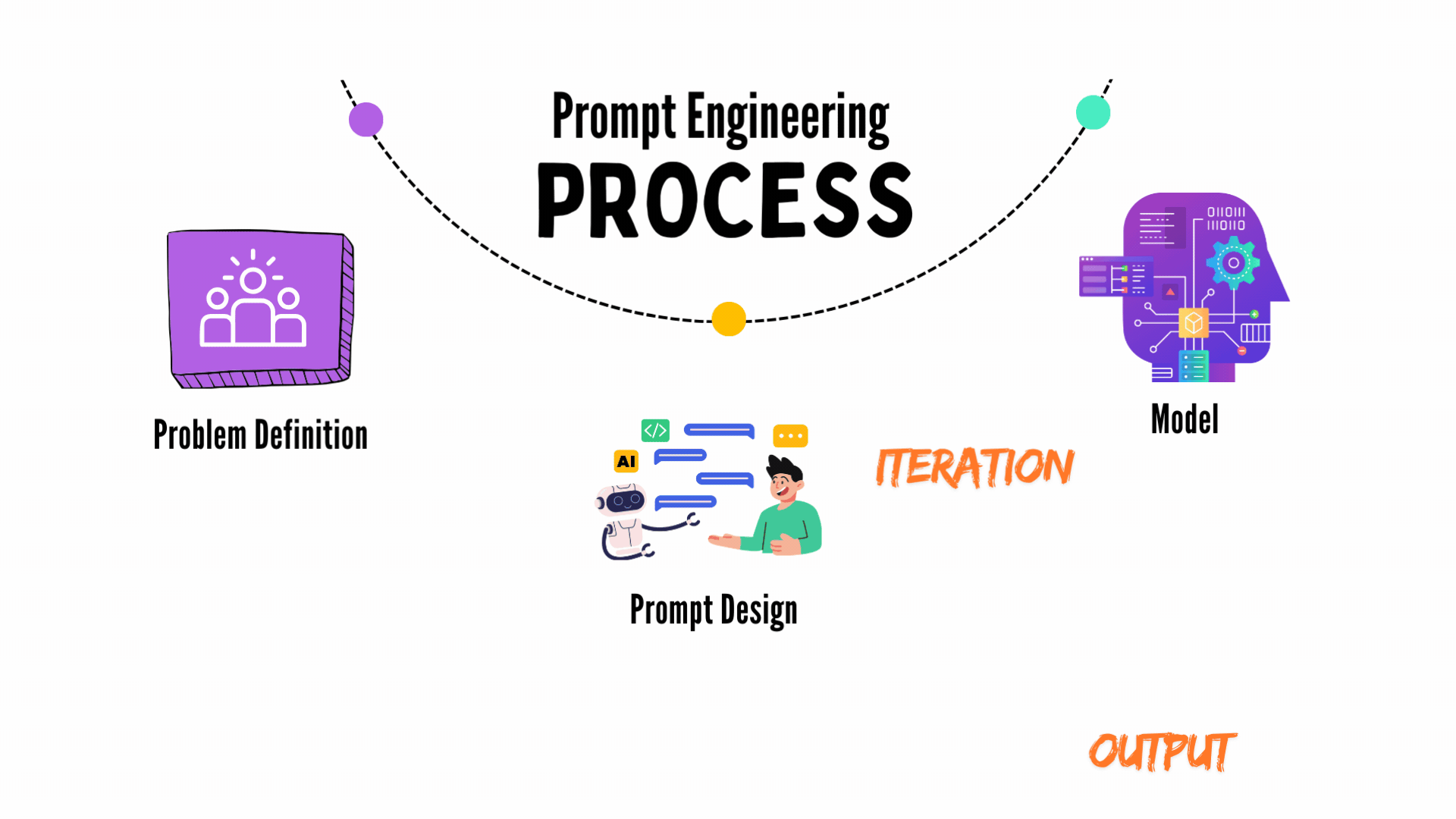
How to Write a Prompt
- Define your goal: Clearly articulate what you want the AI to achieve.
- Identify the key components: Determine the role, task, constraints, few-shot examples, and context that are relevant to your prompt.
- Be specific: Provide as much detail as possible to guide the AI’s output.
- Experiment and iterate: Test different prompts to find the one that produces the best results.
- Provide feedback: If the AI’s output is not as expected, provide clear feedback to help it improve.
let’s understand with example
Example — 1
Prompt for Extracting Video Chapters into Key-Value Pairs
Prompt
“Develop a Python script that can extract key-value pairs from video chapters. The script should be able to identify chapter markers within a video file, extract the corresponding timestamps, and extract relevant information from the video content. The extracted information should be organized into a structured format, such as a dictionary or JSON object, with key-value pairs representing the chapter title, timestamp, and other relevant metadata.”
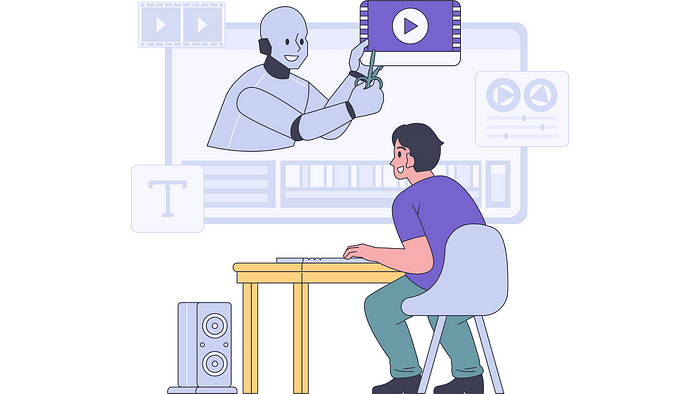
Explanation of Components
1. Role: The desired role is a “Python developer” or “data engineer.” This suggests that the AI should generate code that is functional, efficient, and adheres to Python best practices.
2. Task: The task is to “extract key-value pairs from video chapters.” This specifies the desired output and action.
3. Constraints: The constraints include “video file,” “chapter markers,” “timestamps,” and “relevant metadata.” These limitations guide the AI towards a script that meets the specific requirements of the task.
4. Few-Shot Examples: While no explicit few-shot examples are provided, the prompt implies a general understanding of video processing, timecodes, and data extraction. This can help the AI generate code that is relevant and effective.
5. Context: The context includes “video file,” “chapter markers,” “timestamps,” and “relevant metadata.” This provides the AI with information about the specific requirements of the task.
Additional Considerations:
- Video Formats: The script should be able to handle various video formats, such as MP4, AVI, and MOV.
- Chapter Marker Detection: The script should be able to accurately identify chapter markers, which can be based on timecodes, subtitles, or other cues.
- Metadata Extraction: The script should be able to extract relevant metadata from the video content, such as speaker information, keywords, or topic labels.
- Output Format: The output should be in a structured format, such as a dictionary or JSON object, for easy processing and analysis.
By providing a detailed and well-structured prompt, product managers can guide generative AI models towards generating useful and efficient code that can be used for various video analysis tasks.
Example — 2
Prompt for Extracting Text From Image of Bill/Receipt
Prompt
“Develop a Python script that can extract text from images of receipts or bills. The script should be able to handle various image formats, such as JPEG, PNG, and PDF. The extracted text should be organized into a structured format, such as a JSON object, with key-value pairs representing the extracted information, such as item name, quantity, price, and total amount.”

Explanation of Components
1. Role: The desired role is a “Python developer” or “data scientist.” This suggests that the AI should generate code that is functional, efficient, and adheres to Python best practices.
2. Task: The task is to “extract text from images of receipts or bills.” This specifies the desired output and action.
3. Constraints: The constraints include “image formats,” “structured format,” and “key-value pairs.” These limitations guide the AI towards a script that meets the specific requirements of the task.
4. Few-Shot Examples: While no explicit few-shot examples are provided, the prompt implies a general understanding of image processing, optical character recognition (OCR), and data extraction. This can help the AI generate code that is relevant and effective.
5. Context: The context includes “receipts or bills,” “image formats,” and “structured format.” This provides the AI with information about the specific requirements of the task.
Additional Considerations:
- OCR Libraries: The script should utilize appropriate OCR libraries, such as Tesseract, Pytesseract, or OpenCV, to extract text from images.
- Preprocessing: The script should include preprocessing steps, such as image enhancement, noise reduction, and thresholding, to improve the accuracy of OCR.
- Layout Analysis: The script should be able to analyze the layout of the image to identify different sections, such as item descriptions, quantities, and prices.
- Data Extraction: The script should extract relevant information from the extracted text and organize it into key-value pairs.
- Error Handling: The script should include error handling mechanisms to deal with potential issues, such as low-quality images or OCR errors.
