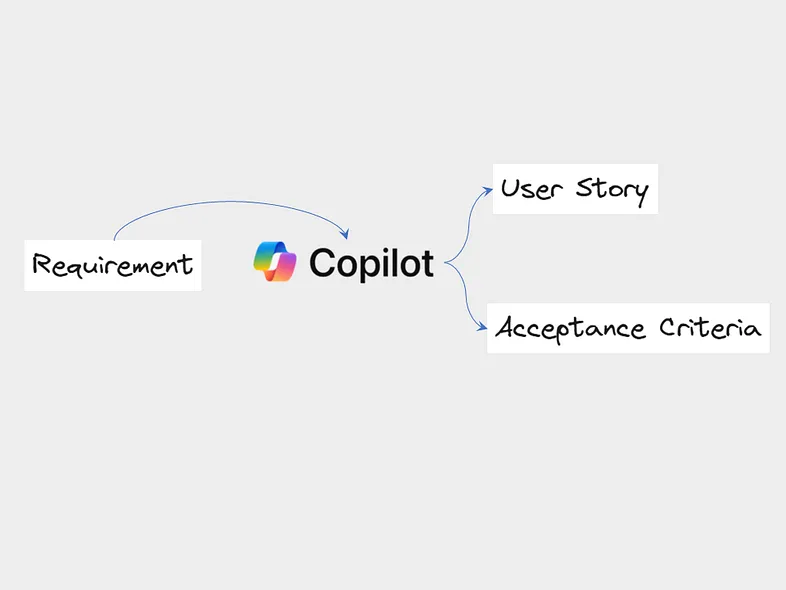
As a Product Manager, Here’s How I Used GenAI At Work
Within 5 days, turn 234 user requirements into user stories with acceptance criteria while not talking to users or anyone else. That’s what I did during my last few days as an interim product manager for a London-based bank.
As you are familiar with product management, you know that it is impossible to do this in 5 days without consulting with key stakeholders.
I used GenAI to do this. That is the point of this story.
My company was moving from a waterfall project-based to an agile product-based approach. If you are in the software product world, you are already familiar with the differences between the waterfall and agile models.
The waterfall model has the traditional long “requirements” document, whereas agile uses the “user story” format. I had to translate 234 requirements into user stories with acceptance criteria. And it had to be done in less than 5 days without talking to the users.
The team was okay with creating an initial draft that could be revised later with input from users, solution architects, and engineers.
The product here was the MLOps platform, and the end users were data scientists and machine learning engineers.
I turned to Copilot because it was readily available on my office laptop. I created many lengthy prompts. Only one prompt worked effectively. I’ve explained this prompt below for one simple requirement. You may tweak this prompt to fit your needs.
Prompt
Hello! You are a scrum certified product owner building an MLOps platform. Please convert this user requirement to a user story with acceptance criteria. The user persona is a data scientist. Here is the user requirement: “Ability to shut down and spin up workstations as needed.”
Copilot’s Response
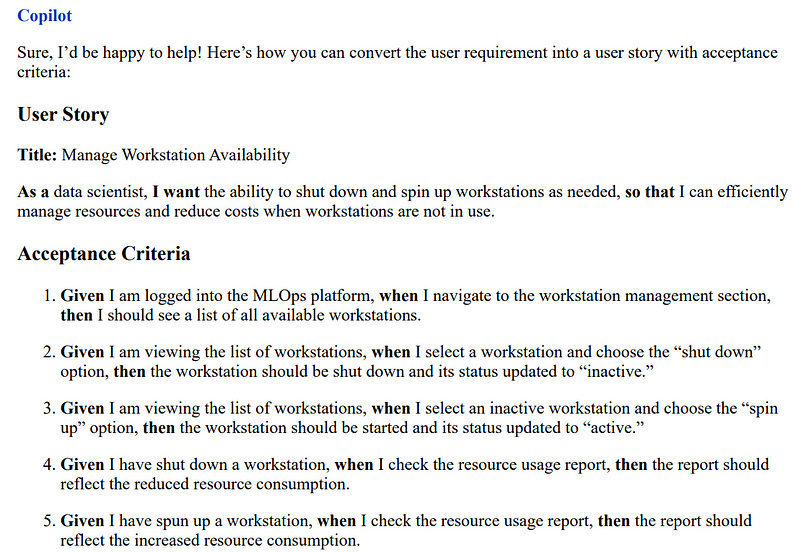
Screenshot of Copilot’s Response
You can see that Copilot’s user story follows the standard structure: “As a [user/persona], I want [goal], so that [benefit to the user].”
In this response, Copilot’s user story provides a clear “so that” benefit.
Clearly generating the “so that” benefit can be difficult and tricky for many requirements. In these cases, use a follow-up prompt.
Follow-up Prompt
As a data scientist, why do you want the MLOps platform to provide the ability to [insert your requirement]?
This will generate a “so that” benefit that can be included in the user story.
It would be fantastic if you could figure out how to bulk upload your list of requirements and have Copilot generate an Excel file with the original user requirements, user stories, and acceptance criteria.
If you’re a product manager, use Copilot to quickly create a first draft of user stories and acceptance criteria, which you can then revise with your user groups and other stakeholders.
How was your experience with GenAI/Copilot?




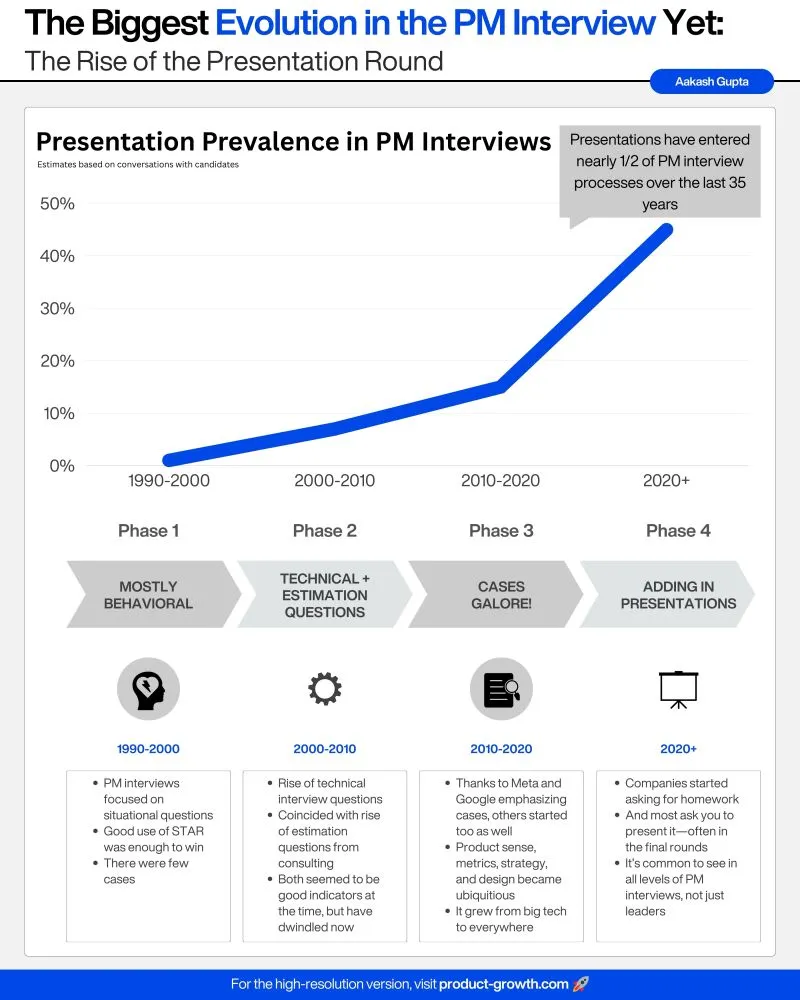
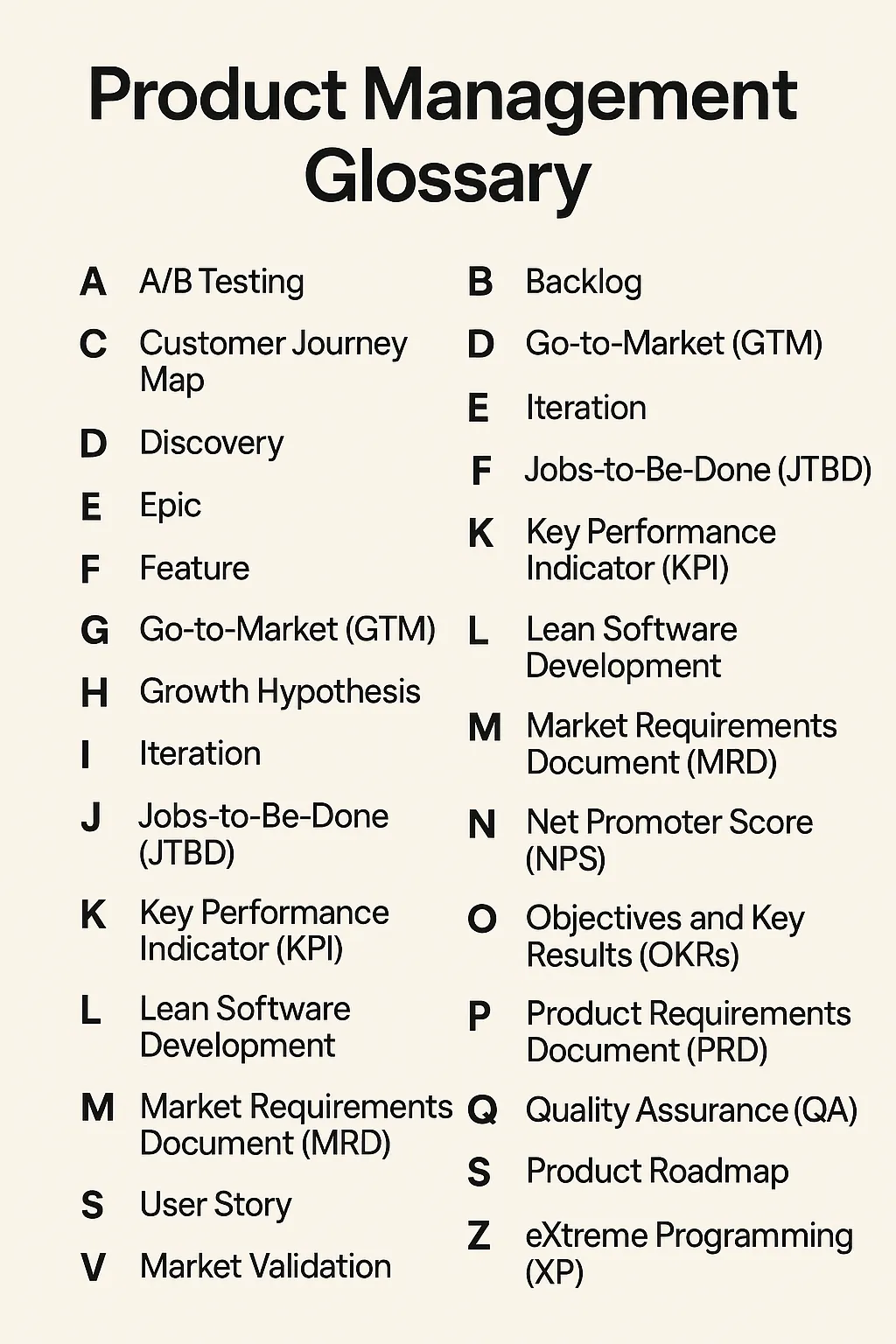

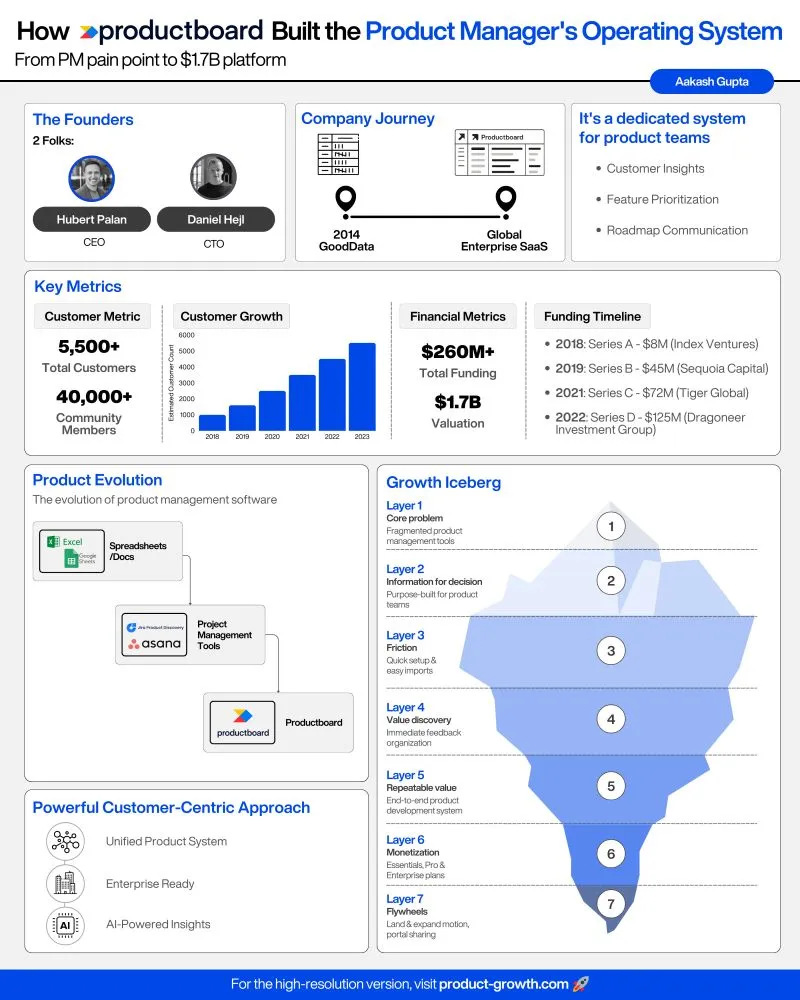


Comments ...
No Comments Yet ...Add One